Topic 3 Year 9 Computing
| Computing | |||
| Topic | Digital Graphics Project | ||
| No of lessons | 15 | ||
| When is it happening | Year 9 Term 2 | ||
| What will students learn |
Students will learn about the use, purpose and target audience of digital graphics. Students will learn about different file types. Students will learn to identify their client and target audience. Students will learn to produce and develop their own ideas. Students will produce the digital graphic using a range of tool, techniques, and assets to ensure it is suitable for its intended uses. Students will obtain assets required for the digital graphic. Students will re-purpose and store the assets to ensure their technical compatibility with the intended digital graphic. Students will use a range of tools and techniques from the image editing software to combine the assets into a final graphic. Students will save different versions of the digital graphic in suitable formats as specified in the brief. Students will be checking and reviewing their final digital graphic. Students will review how well the digital graphic meets the client's requirements. Students will identify how the digital graphic could be improved. Students will describe areas for further development, giving reasons for their choices. Students will have to present their evidence in an appropriate way. |
||
| Key Knowledge that students should know at the end of 'Topic' | This is the knowledge that students will meet for the first time in this topic | Students will be able to learn different types of digital graphics, their use and identify their purpose and target audience. They will find examples of graphics on their own. Students will be able to research different file formats and their use for digital graphics. Students will consider the client's requirements and how these are specified. Students will consider the target audience for the digital graphics. Students will decide on a visual style and composition of the digital graphic. Students will identify target audience for their product. Students will research the assets they will need to create the digital graphic. Students will work on producing a visualisation diagram of the digital graphic. Students will search and identify most assets needed to create the final digital graphic. Students will prepare the size and resolution of their assets for use in their graphic. Students will learn how to use advanced tools and techniques to create the digital graphic which is appropriate for the client brief. Students will know how to save and export the digital graphic in formats and properties which are appropriate for the client brief. Students will learn how to organise their files and folder’s structure. Students will review their finished graphic comparing it against their client requirements. Students will analyse how is the finished graphic suitable for purpose. Students will analyse how is the finished graphic suitable for the target audience and how it can be improved. |
|
| This is knowledge that students may have met before but will need to deepen their understanding | Students will have knowledge of Purpose and audience. | ||
| Key Skills that students should be able to demonstrate at the end of 'Topic' | This is the skills that students will meet for the first time in this topic | Students will produce a summary of the purpose and target audience of different digital graphics. Students will identify a range of file types and formats, which are consistently appropriate to digital graphics. Students will write an interpretation of the client brief. Students will produce a clear identification of target audience requirements. Students will produce a clear and detailed visualisation diagram for the intended final product. Students will collect, save and manipulate appropriate digital graphics. Students will develop and create the assets for use in the digital graphics, all of which are technically appropriate and compatible. Students will use range of advanced tools and techniques to create the digital graphic which is effective and therefore will create a complex digital graphic which is appropriate for the client brief. Students will consistently save and export the digital graphic in formats and properties, which are appropriate. Students will consistently save electronic files using file and folder names and structures which are consistent and appropriate. Students will produce a review of the finished graphic which demonstrates good understanding of what worked and what did not, fully referencing back to the brief. Students identify the areas for improvement of the final digital graphic, which are appropriate and justified. |
|
| This is skills that students may have met before but will need to develop |
Research, investigate and explain the purpose and target audience of digital graphics used in a range of sectors. Research, investigate and explain digital properties and file formats for different types and uses of digital graphics. Creating pre-produc |
||
| Key vocabulary that students should know and understand | Digital Graphics, Purpose, Content, Use, Concepts Resources, Images, Graphics, Logos, Text, promote, advertise, sell, educate, inform, entertain, digital graphics, files, file types, file formats, properties, JPEG, TIFF, PNG, GIF audience, influence, target audience, Client, brief, specifications, gender, age, interest, accessibility, visualisation diagram. Collect, save, manipulate, create, graphic, assets, photoshop, size, screenshots, version control, final graphic, export, file types, file formats, organise files, review, comparing, client requirements, purpose, target audience, improvements |
||
| The Big Question | How to research, plan, develop and review digital graphics based on a client brief? | ||
|
Key questions that students should be able to answer at the end of the 'Topic' |
Identify the use, purpose and target audience of digital graphics? | ||
| Investigate and identify the file formats for different types and uses of digital graphics. | |||
| Who is your client and what have they asked you to do? Identify your target audience. | |||
| What is the purpose, use and content of visualisation diagrams? | |||
| How to collect and save appropriate assets for the final digital graphic? | |||
| How to create their final graphic? Introduction to Photoshop. Students to start creating their final graphic. | |||
| How to create their final graphic? Introduction to Photoshop. Students to start creating their final graphic | |||
| How to export files using different file formats? How to organise files and folder? | |||
| Review of final digital graphic by identifying positive, negatives and areas of improvements. | |||