Topic 1 Year 9 Computing
| Computing | |||
| Topic | Hardware, Software & Computing/Network Systems | ||
| No of lessons | 7 | ||
| When is it happening | Year 9 Term 1 | ||
| What will students learn | Students will learn about what computer system are including input and output devices. Students will then move onto looking at the role of computer system storage devices which will cover primary and secondary storage. Students will study the role of software, focusing on application and system software. Students will finally explore what networks are, be able to give advantages and disadvantages, look at WAN and LAN networks. Identify wired and wireless networks and look at the role of the internet and how it works. | ||
| Key Knowledge that students should know at the end of 'Topic' | This is the knowledge that students will meet for the first time in this topic | Students can: Define what computer systems are, identify different input and output devices such as printer, monitor, keyboard and the difference between the two. Identify primary and secondary storage devices such as ROM, RAM CD, SD Cards etc. Students can define the term software. Investigate the different software computer systems have such as Operating system, application and utility software. Students will be able to explain the purpose of different pieces of computer hardware. Students can define the term Networking. Develop an understanding of what a network is and be able to recognise different types of computer networks such as LAN, WAN, Wired and wireless. Students will be able to explain what the internet is and how it functions. | |
| This is knowledge that students may have met before but will need to deepen their understanding | At KS3 Students would have covered the brain of the computer i.e. CPU, what its functions are, what it does, how the CPU's performance can be improved. | ||
| Key Skills that students should be able to demonstrate at the end of 'Topic' | This is the skills that students will meet for the first time in this topic | Select and use appropriate input and output devices for a computer system such as new computer system for Liberian. Students will be able to identify different software such as operating system and application software and justify its uses for a university student wanting to buy new computer. Students can select and use appropriate network topologies for a given scenario such as LAN, WAN and wired or wireless. | |
| This is skills that students may have met before but will need to develop | NA | ||
| Key vocabulary that students should know and understand |
Hardware, software, Keyboard, tracker, mouse, computer, monitor, DVD, Printer, hard drive, speaker, microphone, headphones, CPU, Software, application, utility, operating system, network, LAN, WAN, Advantages, disadvantages, Primary storage, secondary storage, internet, web server, packet, routers, switches, fibre optic CPU, Data, instructions |
||
| The Big Question | What are computer and network systems ? | ||
|
Key questions that students should be able to answer at the end of the 'Topic' |
What are computer systems and what hardware does it have? | ||
| What storage do computer systems have? | |||
| What are the different software computer systems use? | |||
| What are networks? | |||
| What are the different types of networks? | |||
| What are wired and wireless networks? | |||
| What is the internet? | |||